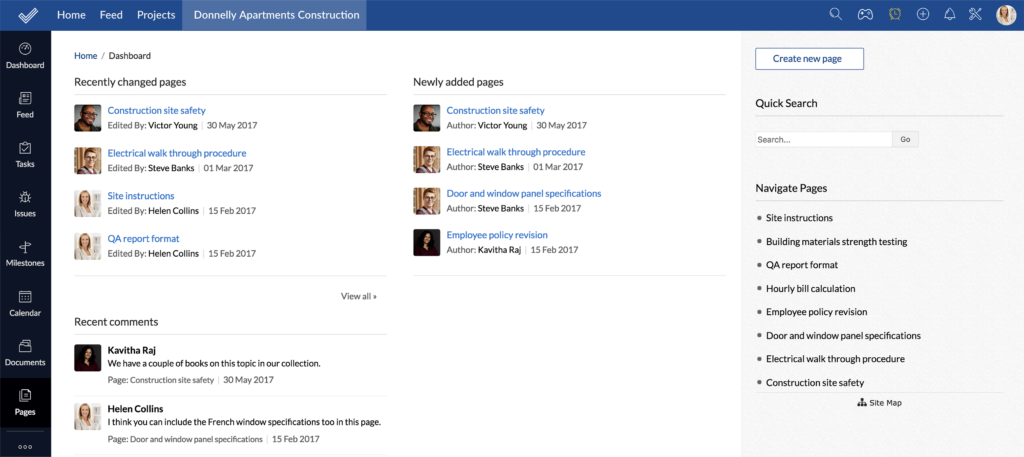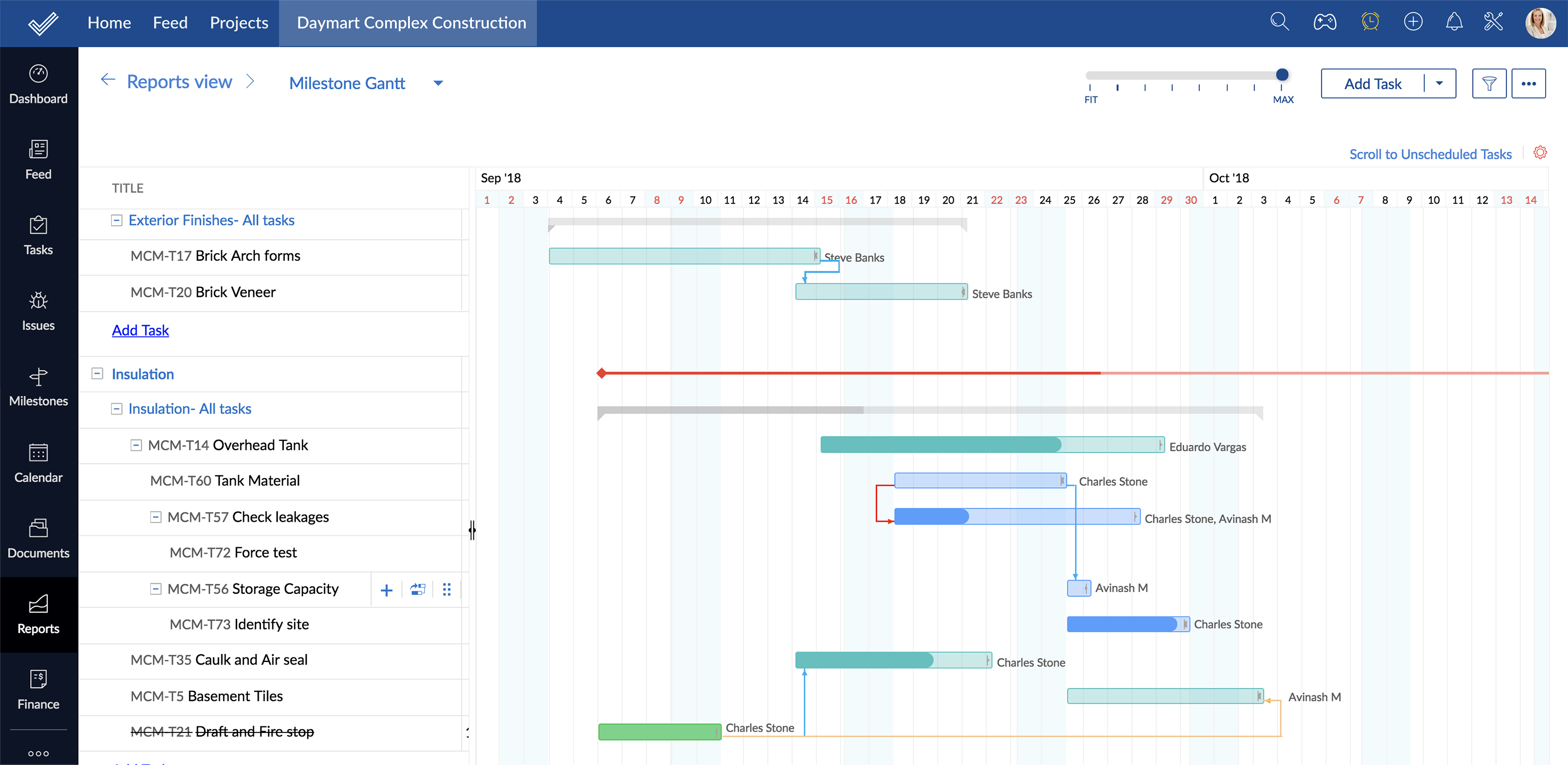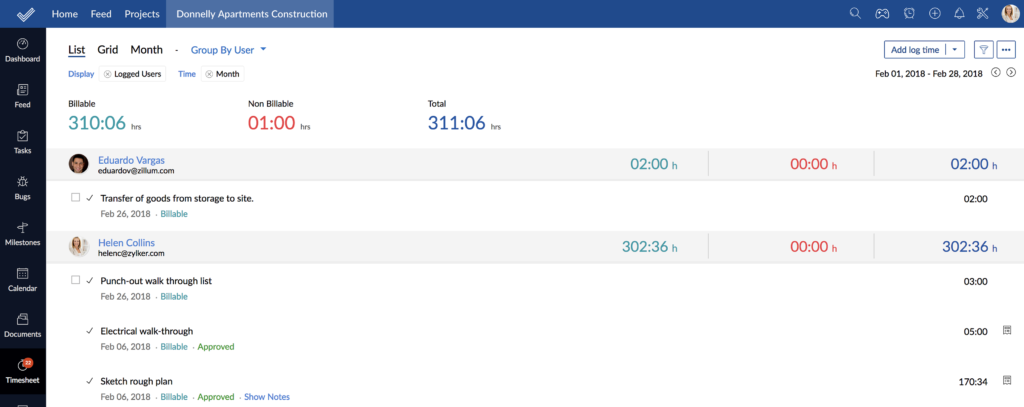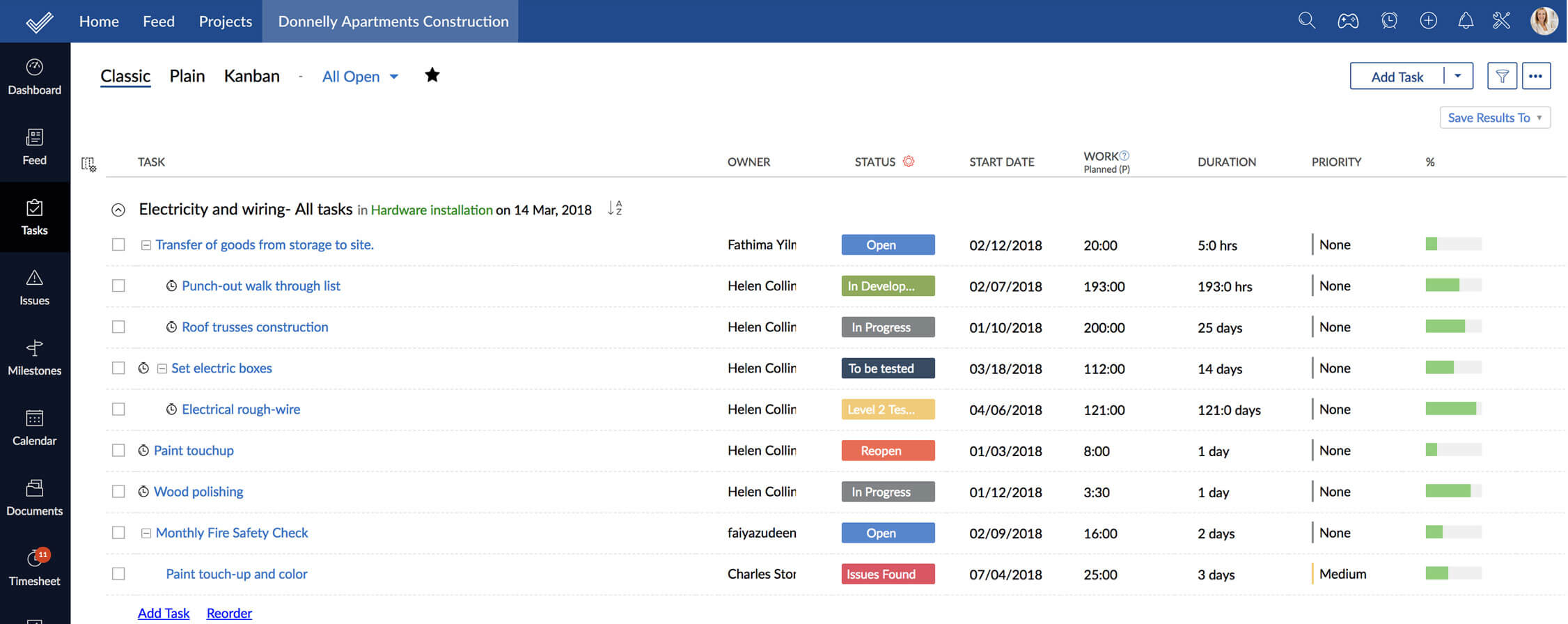Zoho Projects is an online project management tool that lets you plan, track, and collaborate with ease. Effective project management software helps you organize your work, communicate with your team, and achieve your project goals, irrespective of whether you’re a team of 5 or 500.
Zoho Projects does this and more.
It’s a hassle-free tool that has a simple, easy-to-use interface, and a mobile application that facilitates your projects from anywhere, at any time. With task and issue management, time tracking, interactive feeds and forums, built-in analytics, document management and budget tracking, Zoho Projects is the complete cloud-based project management solution.


Project Management
Managing work isn’t just about numbers and reports. Milestones, tasks, and events all come with social elements now, allowing you to comment on them and see updates in your feed.
- Feeds: Product-wide updates appear as posts in the feed. Add comments to existing topics, or make a fresh status post.
- Forums: Post an idea, or a question to start a discussion with the team. Add attachments, mention people to enrich the conversation.
- Pages: Set up a knowledge base to store all the information needed to run your project. Any newcomers can head here to get up to speed.
- Chat: Create public rooms for discussion, private rooms with smaller groups, or chat one-on-one. All chats are archived for reference.
Charts and Reports
Whether you’re taking a broad view of the project or drilling down to a specific case, we’ve got everything covered. Dashboards, reports, and charts are available for every level of organization, so you will never lack the information to make good decisions.
- Gantt chart: See how your progress stacks up to the plan. Here, you can revise and edit your plans using simple drag-and-drop actions. Critical paths and Baselines help avoid delays and take corrective actions.
- Resource utilization chart: At a glance, you can allocate work and find out who has time to spare, who has a tight schedule, and who is overloaded.
- Zoho Analytics add-on:We provide more than fifty default reports for insights into your projects. Apart from these, you can create your own.
- Task reports:View task reports grouped by status, milestone, priority, owner, and percentage complete. Also, craft your own custom reports.
Time Tracking
Where does the time go? Find out with our project time tracking feature. Record the time your team has spent to the timesheet, determine billable and non-billable hours, and send invoices to clients.
- Timesheets: Log billable and non-billable hours, either manually or with an automatic timer. View reports by time, project, or personnel.
- Invoice: With Zoho Invoice integration, generating invoices for your clients from timesheet data is a matter of a few clicks.
- Planned hours: Estimate how long each task will take in advance, then compare with the time actually spent.
- Calendar: This isn’t just a place for planning events. You can also see the spread of tasks, milestones, and bugs across the days to come.
Task Management
Make a project plan that has the minutest detail covered. Keep track of things once the project gets going. When something goes wrong, identify and focus on the problem.
- Task and Milestones: Set your goals as milestones and break them down further into tasks. You only need to enter a name and the dates, but you can also assign owners, add a description, set priority, and more.
- Blueprint: Map out your entire workflow with no code as flowcharts. Automate your tasks and notifications and set approval criteria with blueprint.
- Kanban: A view of your tasks as cards placed along columns. Helps you identify bottlenecks and reorganize quickly using drag and drop.
- Dependencies: A relationship between tasks that specifies the order in which they are done. This can either be Finish to Start, Start to Start, Start to Finish or Finish to Finish.
Issue tracking and workflow
Organize any issues by severity or due date so you can log, track, and fix any problems. Many features, including status and workflow, can be customized to suit the exact needs of your project. Notification and process automation lets you skip the small stuff.
- Issues: Report issues with attachments. Create custom views to focus on the most pressing issues and check your progress with reports.
- Business rules: Define rules that will trigger a set of actions when conditions are met. For example, a rule can be set to notify users of issues by SMS.
- Notifications: Get notified by email when issues get created, assigned, closed, or updated.
- SLA: Set the right expectations for your clients and surpass them by automating your Service Level Agreements.
Project administration
Managing a project can take careful planning and a lot of organization. Here’s a list of features that will help you set Zoho Projects up in a way that your team and you can get the best out of it.
- Game scope: Motivate your team by turning a grind into a game. Those who get more done can win badges and trophies, then show off their profiles and on the leaderboards. What was once a chore is now a sport!
- Custom fields: If the fields we provide aren’t sufficient to capture all the info you need, you can create your own custom fields. Set up a priority for each project, a mentor to assist those working on it, or a list of requirements and serial numbers.
- Clients: Add your clients’ companies and pick the projects that you are working on for them. Your clients can view any progress and information that you allow them access to.
- Import and Export: Import and export projects between spreadsheets or other project management systems. We have automation wizards for Jira and Basecamp.
What our customers said?
Try it today for free!
All Rights Reserved 2024 by MCBI and Cogitare Pty Ltd. Copyright (c)